Software for Insurances
Increase efficiency in your business processes
After many years of experience in the insurance environment, we have developed many software solutions that help you speed up your claims process. Bring your existing IT landscape to a new level as well.

- Simple integration
- Whether you have an older legacy system, we integrate modern business processes into your environment.
- Flexibility
- We offer comprehensive solutions for hosting. From private cloud to on-premise, exactly according to your specifications.
- Perfect interaction
- We offer the ideal integration, from job processing to dark process control, such as automatic payment to customers.
- Configuration without IT effort
- Our goal is to connect solutions so flexibly that we can make process adjustments without any IT effort at all. This saves valuable IT resources on both sides.
- Work with your data
- We offer extensive export functions for the collected data. You have never had such a deep insight into your data and processes.
- Strong customer base
- Thanks to the trust of many customers at home and abroad, we have extensive insight into many markets. You can also benefit from our diverse experience.
Features
Following are some of the features we offer with our insurance solutions.
Define your workflow
Forms Designer
With our form designer, you can easily create your own individual forms for data capture without any IT knowledge.
- Ready to use immediately
- After creation, all forms are immediately available for editing on the web as well as in the mobile app. After filling out the respective form, a report can be generated from it immediately at one click of a button.
- Increase in the quality of work
- By using the predefined forms, the employees automatically work according to the same specifications and standards.
- Increase processing speed for report generation
- Answer questions at the touch of a finger or by voice, report generation has never been so fast. According to our customers, the time saved in report creation is around 50%.
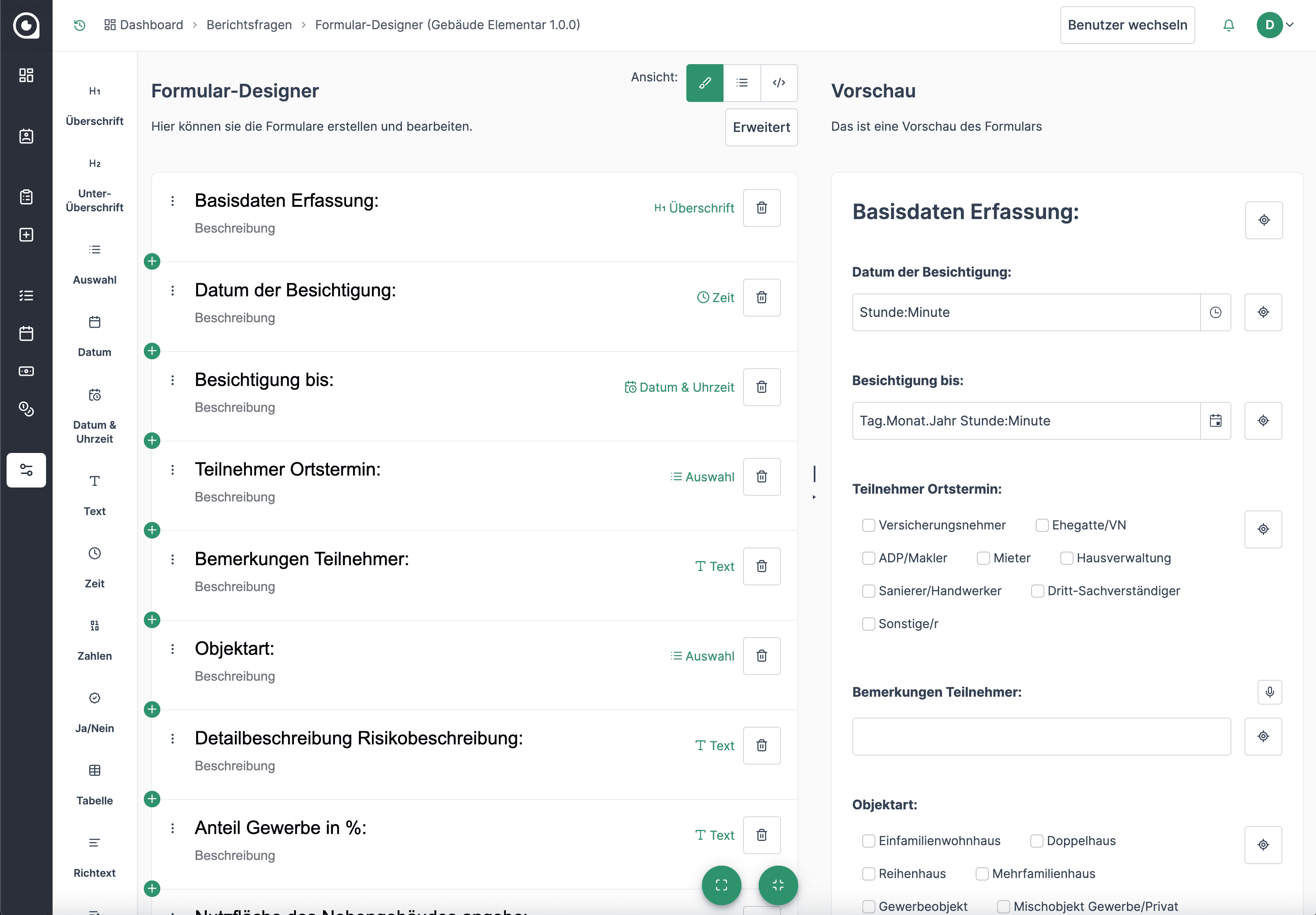
Everything in sight
Master data administration
The integrated master data administration is used for the central recording and administration of customer data and all other parties involved, e.g. clients, service providers as well as the employees of the own company.
- Industry-neutral
- Depending on the industry, the parties involved differ considerably. By creating your own master data objects, you are always flexible when managing your customers.
- Capture of additional information
- In addition to the basic data, further attributes such as addresses of branches, bank details, billing modalities and even employee qualifications can be recorded for the customer data.
- Manage absences
- For the scheduling and control of a field service organization, it is important to assign only those employees who are actually available. In the master data management you can enter absences of the employees such as vacation, illness or training.
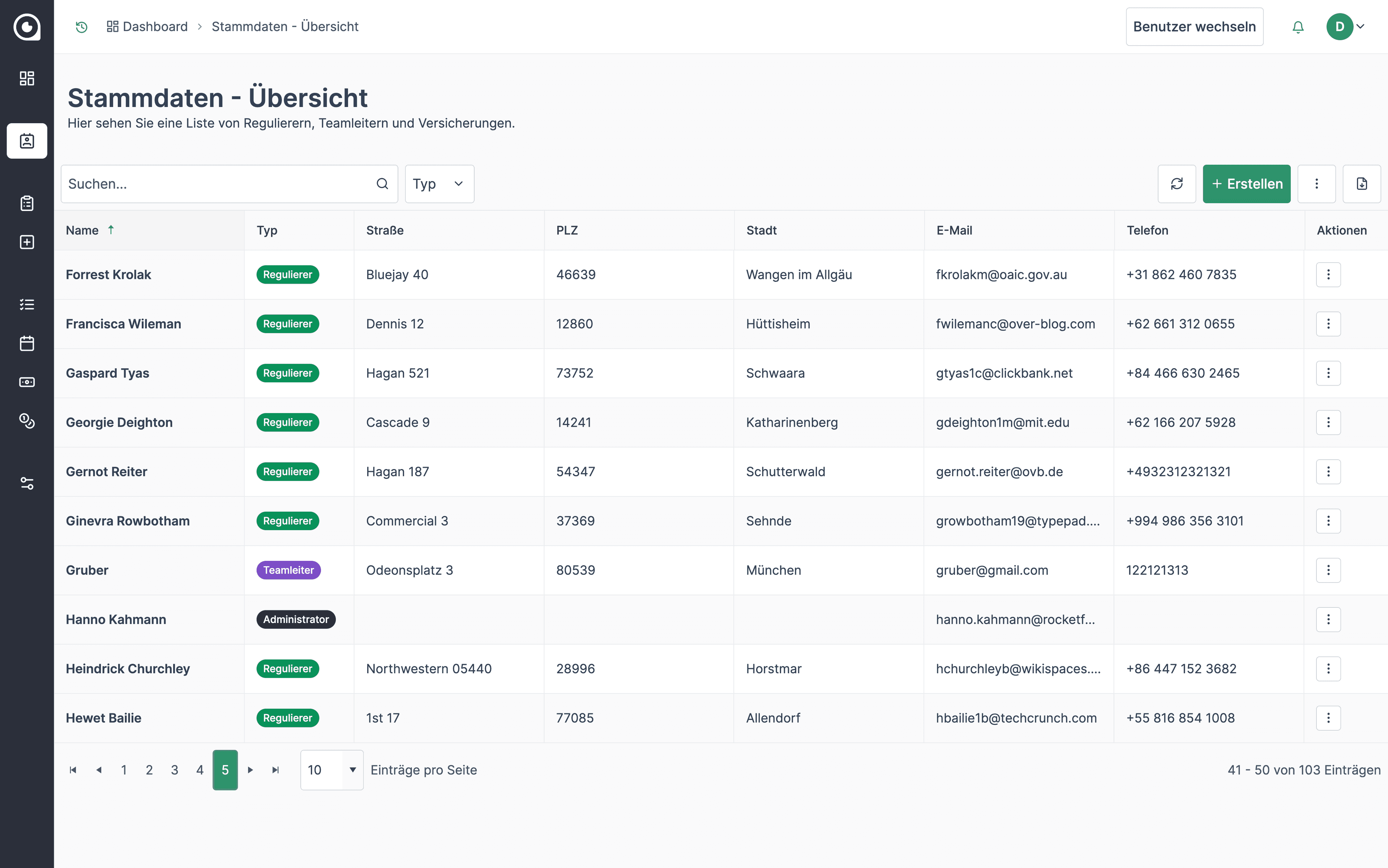
Manage your Tasks
Tasks: List / Map
See all your orders and employees or offices on a map view. The different colors allow you to immediately recognize the status of the respective task and whether, for example, an on-site appointment has already been arranged and when it will take place. You prefer to work in a list view? Then switch directly from the map view to the list view at the click of a button and back again if necessary.
- Filter and search functions
- Extensive filter and search functions mean you always have your tasks under control and can find any job in a flash, without having to search for it for a long time.
- Assigned jobs
- At the click of a button, you can display on the map or in the list which orders are assigned to an employee, a group or a branch. By selecting a specific order, you will be taken directly to the processing screen for this order.
- Assignment of jobs
- Jobs can be distributed partially or fully automatically to the appropriate employee according to predefined rules. Of course, you can also schedule jobs manually or manually adjust returned jobs.

Easy Assignment
Disposition & Control
The dispatching module enables fast and efficient dispatching of jobs to the appropriate processor. Especially in the control of jobs there is usually a lot of unused potential, as this process is often associated with high manual effort. The use of the integrated dispatching and control module results in many advantages.
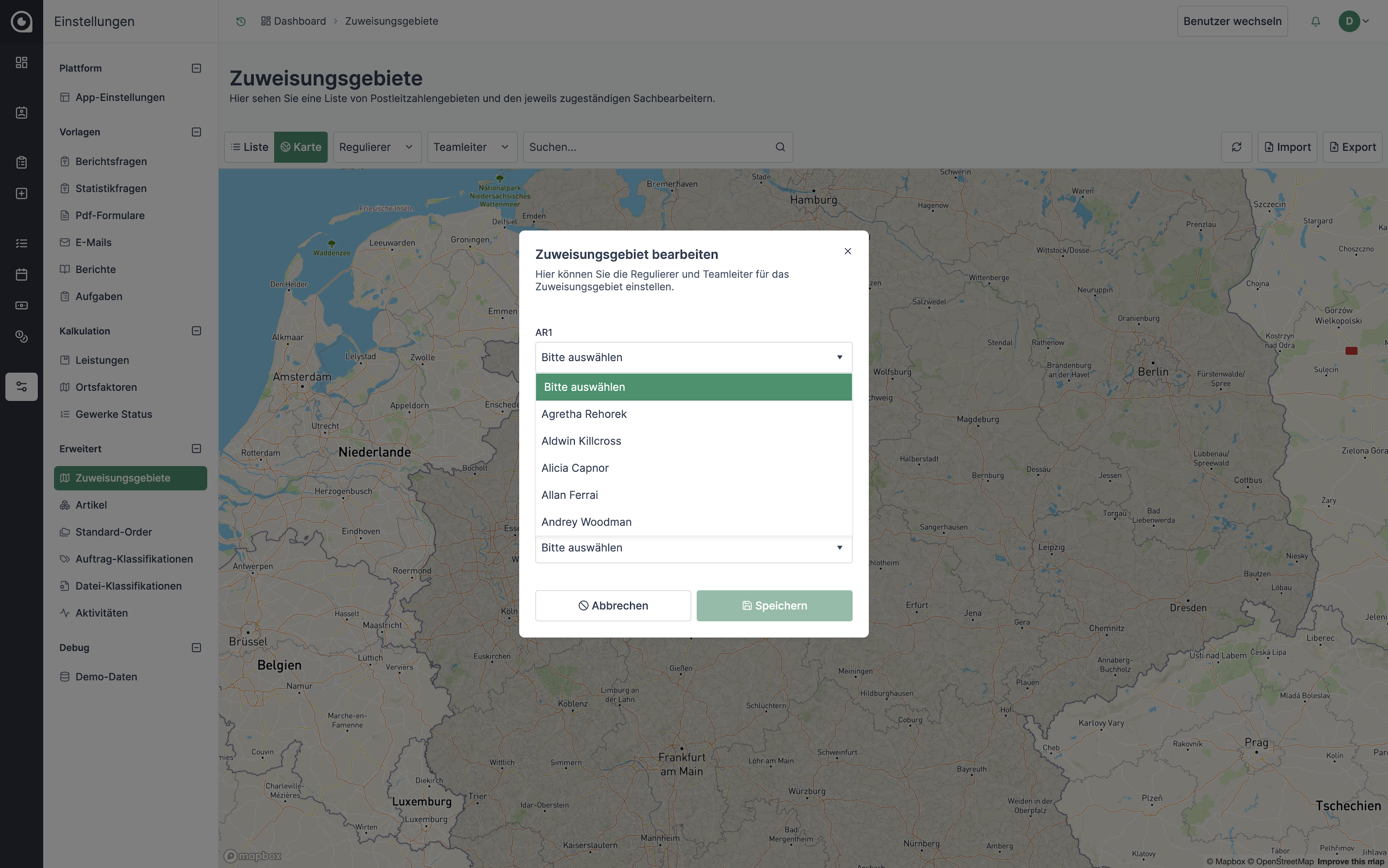
Keep your appointments in view
Appointment management simply easy
With the integrated calendar for appointment management, you always have all your business and private appointments under control. You can access your appointments online, no matter where you are in the world.
- Insert appointments via drag & drop
- Save valuable working time. Simply drag the appointment button with the mouse to the desired time in the calendar, done!
- You or your employees are using Outlook as an appointment calendar?
- No problem, you can easily transfer your appointments from INSPCTO to Outlook with our built-in transfer function.
- Travel times and routes always in view
- Once you set an appointment in the calendar, the travel time to the desired destination is displayed and you can view the route on the map. If the appointment is changed, the system automatically calculates the new travel time and route.

Up to 50 % time saving
Data entry in the form
The goal of every order processing is the creation of a report. This is exactly where INSPCTO's particular strengths lie. In the forms that you create and specify yourself, you or your employees can record all relevant facts directly in a digital form on site or in the office.
- The turbo for data capturing
- Data transfer from paper to Word reports are a thing of the past. Now you can enter the data directly into the digital form on site. This way, you do the work only once and save up to 50% of working time.
- Fast, faster ....Language input
- Only very few can write as fast as they speak. That changes now! Using our voice input directly on the web, even long texts can be created in no time at all, using voice input.
- A picture says more than a thousand words
- Just add a photo to your text, this way you save yourself extensive descriptions and facts can be comprehended by the reader of the report more quickly.
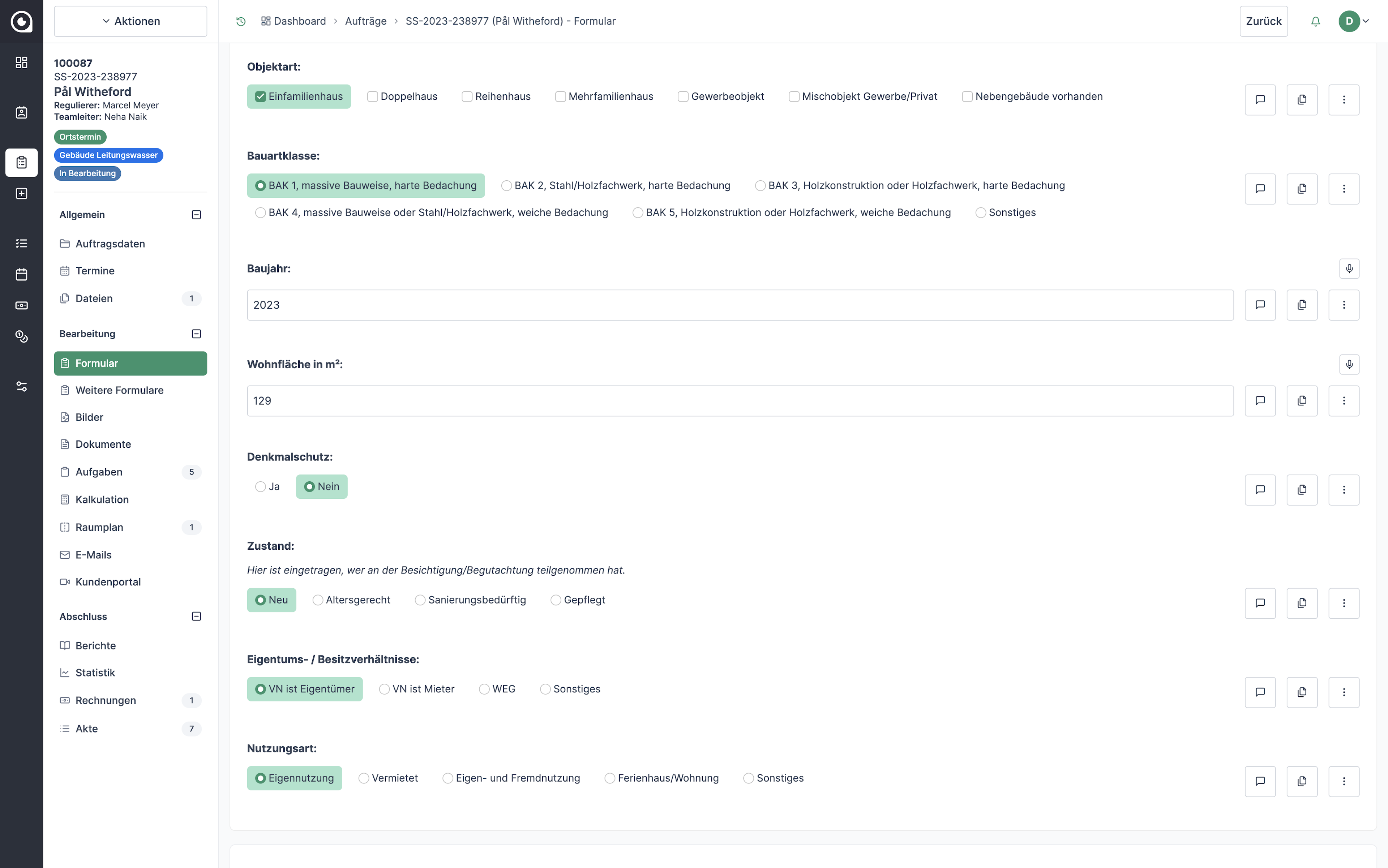
Integrated image processing
Photos
Good photo documentation is often an elementary function in report creation. We've come up with a few things here to make your photo documentation easy and effortless to make it look even higher quality.
- Automatic photo upload
- All photos you take with the mobile app are automatically uploaded to the "Photo" folder. You can immediately access all photos for further processing and, for example, determine whether the photo should be included in the report or not.
- Photo editing functions
- Numerous functions are available for editing the photos. From photo description to drawing on the photos with the mouse cursor, many things are possible.
- Convenience functions
- To work even more efficiently, it is possible to transfer the description text to several photos at once. Or how about downloading the entire photo documentation in a zip file?
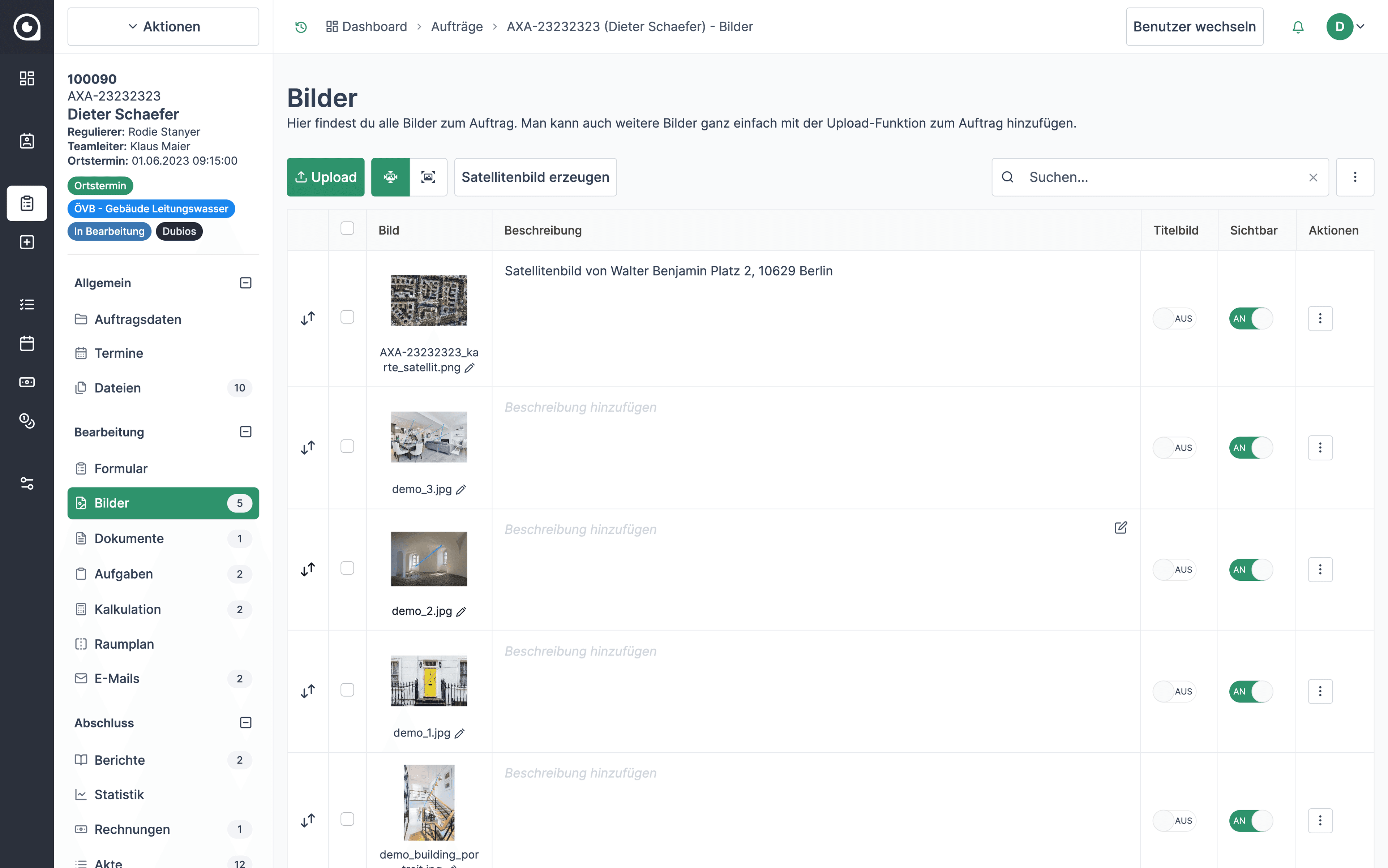
Keep the overview
Calculation
As an adjuster, surveyor or engineer, you know that a professional calculation is often quite complicated and time-consuming. Even as an experienced professional, you cannot have all prices in your head. With our calculation module, which was developed by experienced experts, you can make clear and comprehensible calculations quickly and easily.
- Calculate freely or with price list
- You have the choice how you want to calculate. You can also access your own price/service catalogs, which you have simply uploaded via Excelimport.
- Manage categories and crafts
- Flexibility is everything. In addition to the free naming of categories and crafts, you can also access a room book created by you with exact room dimensions to create proper and professional calculations.
- Special calculations
- Calculations are multifaceted. From the time value calculation to different VAT rates and unit designations.
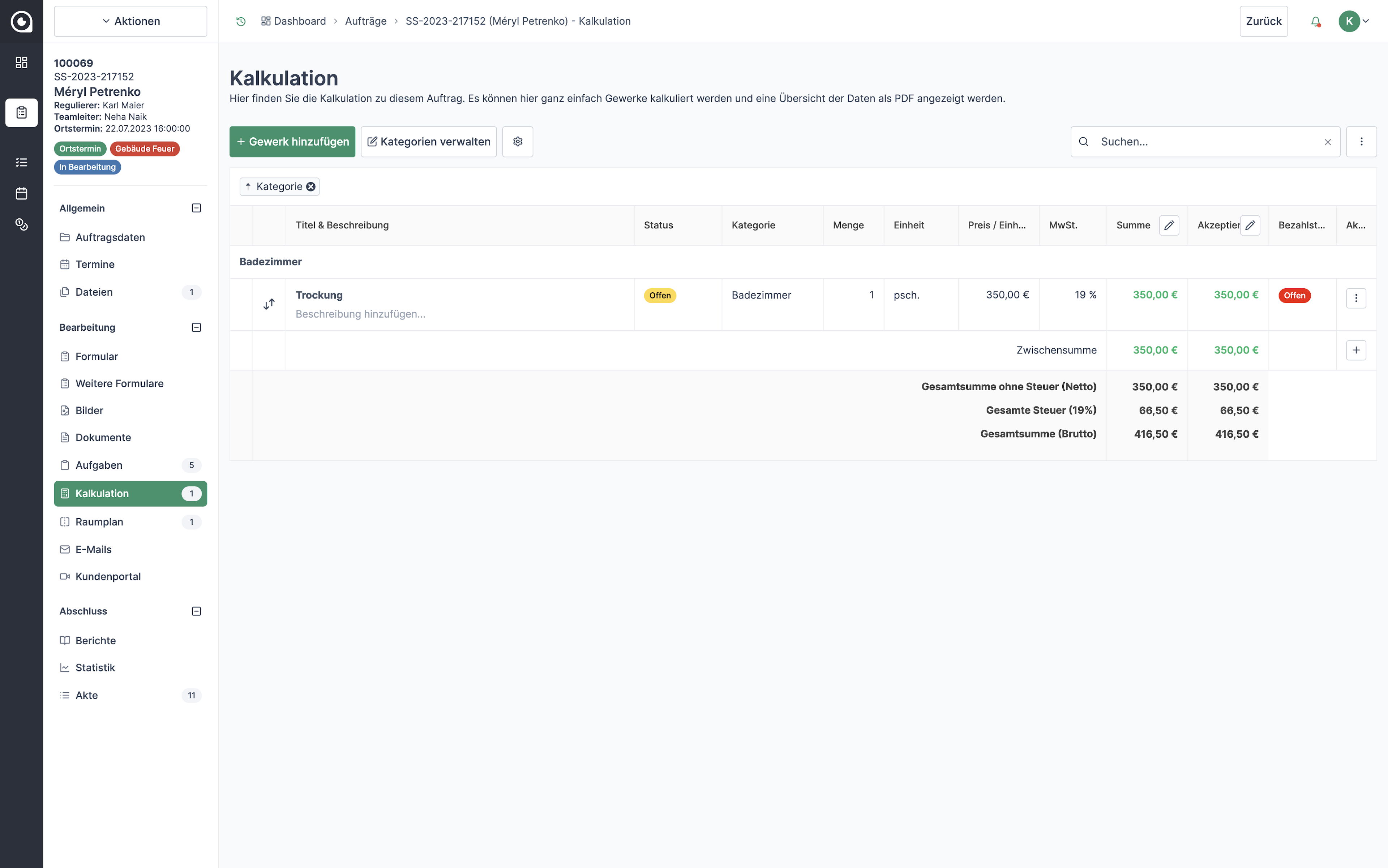
Finally at the finish line
Reports
The goal of the entire job processing is the automated creation of one or more reports. With the selection of a specific report template, exactly the contents you want to have in it will be transferred to the report.
- Reports at the click of a button
- You will receive the result of your data recording incl. photo documentation as a Pdf report at the click of a button. You do not need photos - one click and the photos are removed from the report.
- Layout - a successful appearance
- A professional appearance also includes a nice layout of your reports. You don't need to worry about the layout of your reports anymore, the software will do it for you automatically.
- Different types of reports
- Want to create reports for different participants that have different content? With different report types (e.g. customer report, internal report) you can now keep everyone happy.
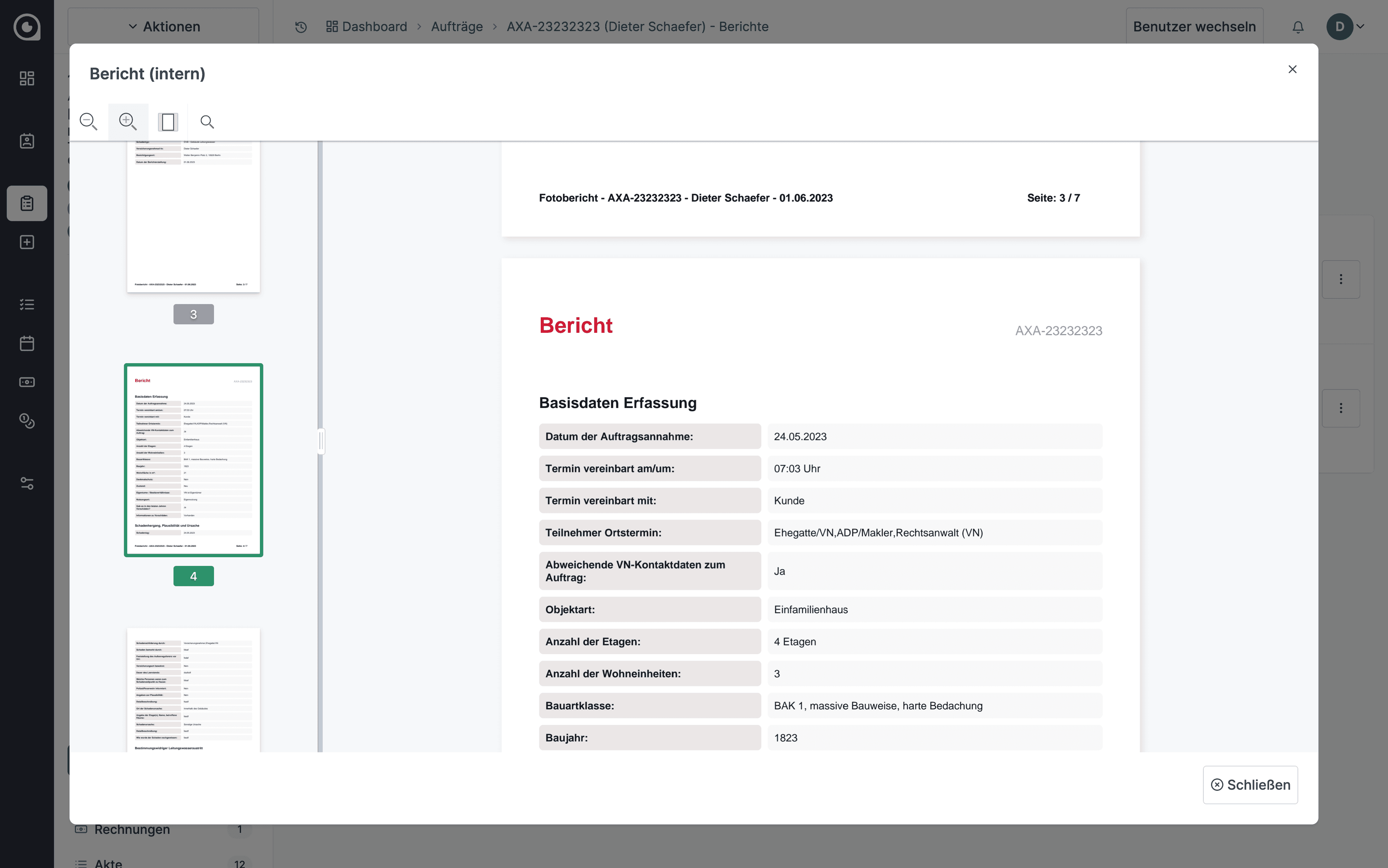
You can only improve things that you can measure
Statistics and analyses
Would you like to get a detailed overview of the tasks you process? This is usually very time-consuming, as you often have to gather the numbers and data like a squirrel from various data sources. With our statistics module, this high manual effort has finally come to an end. You have access to all data stored and recorded in the system - down to the field level of the report form.
- Excel - still a good choice
- With the export function, you can output all the recorded data of the selected orders in a single Excel file. How you then organize and prepare the data is entirely up to you. You have full control over your data.
- Recording of special statistical data
- Do you want to collect special statistical data that goes beyond the data contained in the report forms? Simply build your own statistics template, in which you or your employees enter the data, with our statistics designer. With this you can define all data fields yourself in which statistical data should be recorded.
- Not everyone is allowed to do everything - user and data restrictions
- Not all data is intended for all eyes. At the user level, authorizations can be assigned as to who is allowed to generate statistics. For larger companies, we also restrict the data output exactly according to the specifications of the works council.
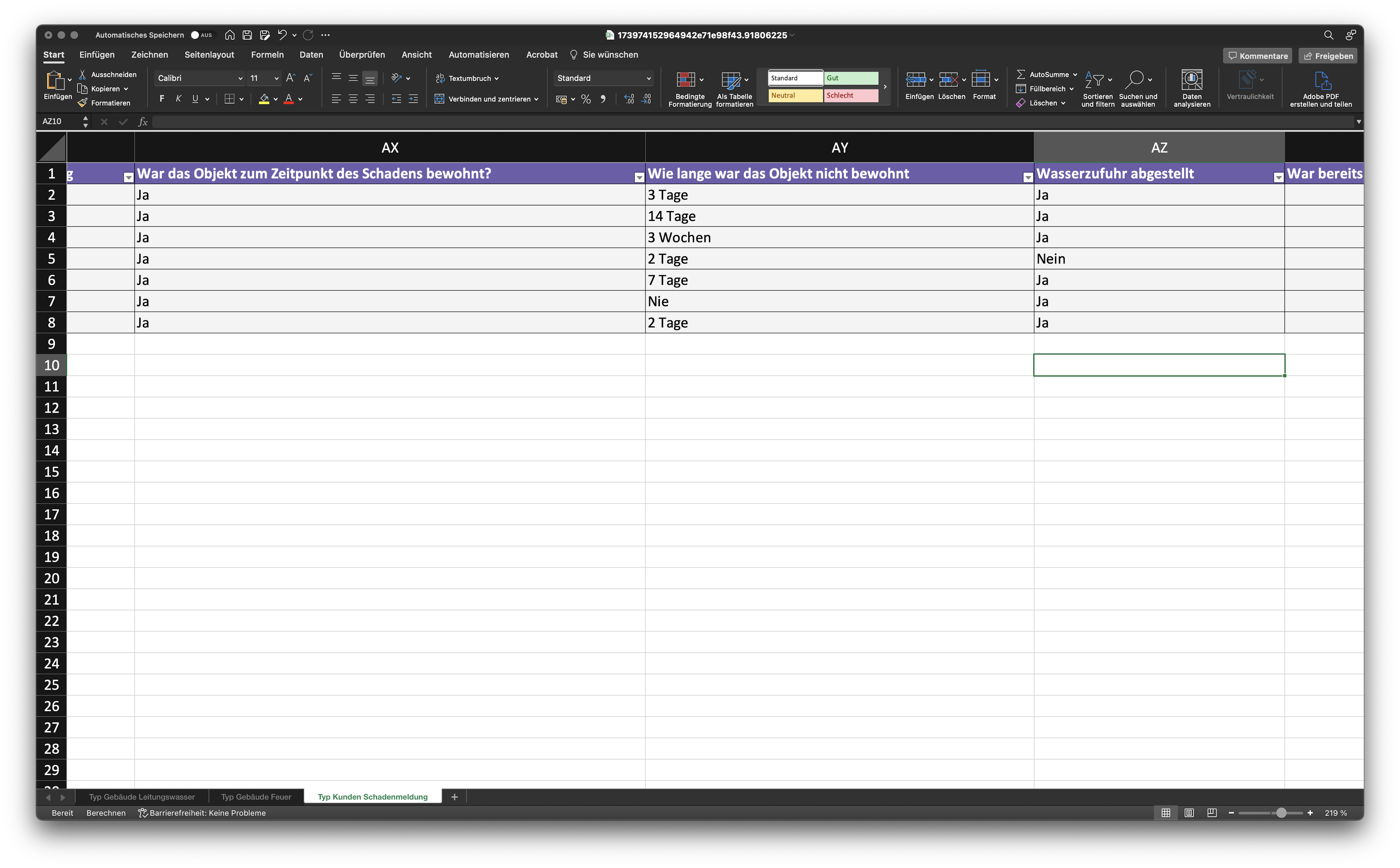
Productive on the move
Native apps
We have optimized our mobile apps for all platforms. This means that you can easily perform on-site data capture using any device.
- Optimized on-site capturing
- The ideal companion for on-site data capture. With the help of native mobile apps, you can easily and efficiently capture data directly at the customer's site.
- Offline capability
- Even though mobile networks are now well developed, sometimes you still have limited reception. Then simply switch to our native apps - with these you don't need internet and can work offline.
- Tablet or cell phone
- It doesn't matter which end device you want to use when recording data on site. Our software is suitable for both tablets and cell phones. The software always adapts to the screen size of the device used.

Do you have further questions?
We will be happy to consult you!
Feel free to use our contact form or get in touch by phone for a personal consultation.